
What are authorisation limits?
An authorisation limit is the maximum amount you can spend in a single card transaction. It can be set for cashless, online and cash payments.
- Authorisation limits are also one of the fastest ways to secure your card and money.
- Lowering authorisation limits prevents your card from being used for in-person or online payments exceeding the maximum amount set by you. To do this, simply log in to mBank CompanyNet and lower your limits or set their value to zero.
What will change?
Managing limits will be easier. From October 26 you will be able to quickly and conveniently manage your limits on selected transaction types. You will still be able to set daily and monthly limits on POS (Purchases) and online transactions (Internet) and on cash withdrawals (Cash).
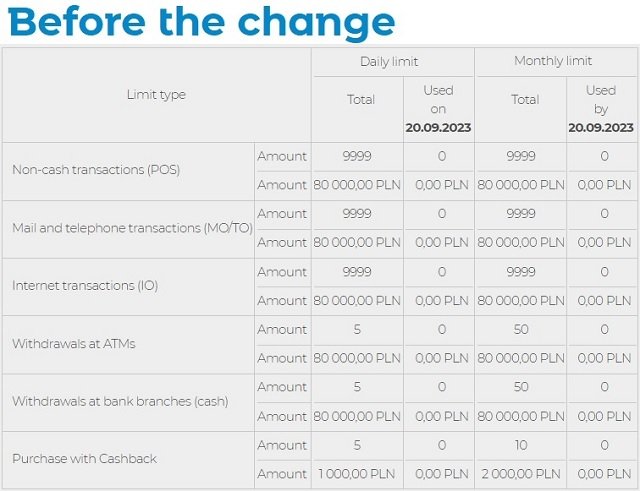

Check your authorisation limits after October 26
Log in to mBank CompanyNet. Go to Products > Cards and select the card whose limits you wish to modify. You will be able to set daily and monthly limits on the three available types of transactions.
- If your authorisation limits are set to default values, you don’t have to take any action after the change.
- If you modified the default limits, please check the new limits on your cards after the change. You’ll be able to modify them too, of course.
What will the new limits look like?
- We will merge the old limits “ATM withdrawals” and “Withdrawals at bank branches (cash desk)” into a new limit called “Cash”. The amount of the new limit will be equal to the old limit on ATM withdrawals. Example: If the old limit on ATM withdrawals was PLN 1,000 and the limit on cash desk withdrawals was PLN 200, then the new “Cash” limit will be set to PLN 1,000.
- The limit “Cashless (POS) transactions” will be called “Purchases” after the change.
- We will merge the old limits “Mail and telephone orders (MO/TO)” and “Internet orders (IO)” into a new limit called “Internet”. The amount of the new limit will be equal to the old limit on Internet orders (IO). Example: If the old limit on Internet orders (IO) was PLN 1,000 and the limit on mail and telephone orders (MO/TO) was PLN 200, then the new “Internet” limit will be set to PLN 1,000.
How to change authorisation limits
1. Log in to mBank CompanyNet.
2. Go to Products > Cards on the navigation bar at the top of the screen and select the card whose limits you wish to modify.
3. Select “change limits”, then enter the new limit amounts and confirm the changes.
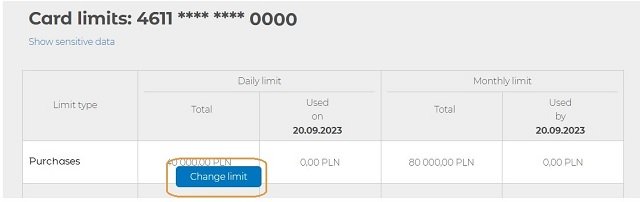
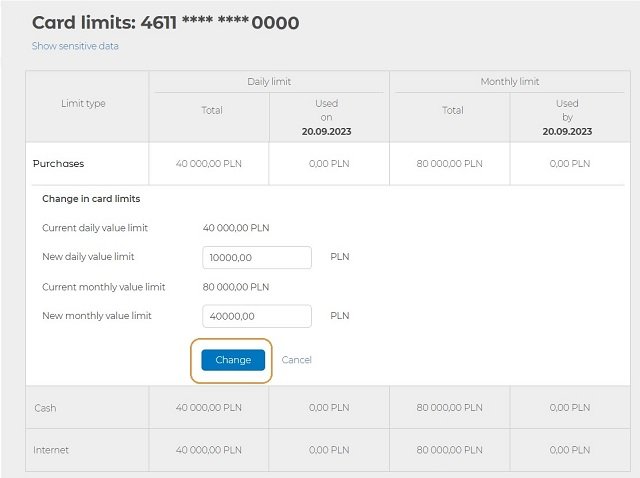
The amount of cash that can be withdrawn at a store checkout (cash back) is governed by the payment organisations Visa and Mastercard. The latest information is available at www.mbank.pl/msp-korporacje/karty/uslugi/cash-back/.
If you have any questions, please contact the Customer Centre.

 mBank
mBank